Edited 1/27/2013 to add: Dropping a TV power cord through your wall isn’t “to code”. To do this project to code you will need a Power Bridge Total Solution Flat Panel In-Wall Power and Cable Management Kit. They are around $50 at Amazon and are very easy to install. Order one here.
This weekend Ben and I FINALLY got around to mounting our TV on the wall.

Mounting a TV on a wall (and concealing all the cords) is really not that hard. And it only took us about an hour or so. So, remind me again why it took us year and a half?
Oh rrrright. Because I’m the President of the Procrastinators Club. I even added this project to my to-do list, and I still put it off another 5 months. Shame.
Okay, so here’s the eye sore before we tackled this afternoon project:

If there’s one thing Sarah and I have in common, it’s our general loathing of power cords.

Every time I walk to my bedroom, the laundry room, or the garage, I’m greeted by that horrible disaster of cords. I’ve got permanent hives and a twitch in my left eye just from seeing that monstrosity several times a day for a year and a half.

But check it out NOW! No more cords! All is right in the world.

I’m going to give a quick run-thru on how to hang the tv and run the cords through the wall, but honestly, if you just follow the directions that come with the mounting kit you will be just fine.
First thing you need to do is buy a mounting kit. You can get the exact same one at Amazon for about 70 bucks.

To mount the TV you will need to attach brackets to the back of the TV and a large mounting bracket to the wall.
We laid the TV face down to attach the brackets. AFTER we were totally finished Ben googled whether you are suppose to lay a plasma tv flat on the ground. Apparently you are not. Whoops. Probably should have googled BEFORE we started. Ours still works just fine, but you may want to keep your TV upright when you attach the brackets to the back of it. Just sayin. Don’t sue me if you lay your TV flat on the ground and it explodes or something.

There should be some screws on the back of your TV plugging the holes where the kit goes. Remove them.

Here are the holes after we removed the 4 screws.

Using the hardware that came with the kit, mount the brackets onto the backside of the TV.
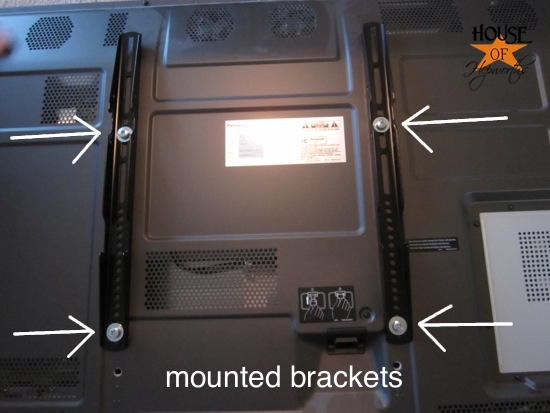
(The kit came with 2 sets of brackets – one to mount the TV very close to the wall and one to mount it a little further out, but gives the ability to tilt the TV. We initially used the brackets that make the TV sit closer to the wall, but the cords didn’t fit, so we swapped the brackets out for the 2nd set. All the photos you see are the smaller set, but if you do this yourself please be aware that we ended up using the tilting brackets.)
You are now ready to mount the big daddy bracket to the wall.
Do not be intimidated. This is easy!!
First, locate the studs in the wall. You want the bracket to be bolted directly to the studs. Otherwise it will probably fall out of your wall and break your TV. No worries though! Finding the studs is easy!
If you don’t have a stud finder (I don’t b/c I’m too cheap to spend like 20 bucks on one), all you have to do is nail a small nail into the wall. If it goes in easily, there’s no stud. If it is hard to hammer in, you’ve hit a stud. Pretty easy. So just take your nail and hammer it every inch down your wall until you hit a stud.
Once you’ve located a stud, it’s even easier to find the 2nd one. If your house is built to code, your studs will be exactly 16″ apart from the center of one stud to the center of the next stud. This is called “16 inches on center”. Also, studs are made from 2×4′s, so your studs will all be exactly 1.5″ wide. Make sure you find the center of your stud.
Once your studs are all located and marked with a pencil on the wall, hold up your bracket, use a level to make sure it’s level, and use a pencil to mark all the holes where your bolts will go. Now remove the bracket and drill a pilot hole into the center of each of your bolt markings, like this:

Once your holes are drilled, put your bracket back up and bolt that bad boy to the wall. If you managed to find all 4 studs and bolted directly into the stud, your 4 bolts will be plenty to keep your tv mounted and safe.

Now double check to make sure everything is level.

Oh man, are we good or what?!
Your mounting kit is officially ready to go. Now the real fun begins. Let’s run those cables through the wall!!
** Dropping a TV power cord through your wall isn’t “to code”. To do this project to code you will need aPower Bridge Total Solution Flat Panel In-Wall Power and Cable Management Kit. They are around $50 at Amazon and are very easy to install. Order one here.
To hide your cords, all you have to do is cut two holes in your sheetrock and drop them through the wall. It’s really easy as pie.
Start by cutting your top hole. Cut it inside the bracket area to make sure it’s well hidden once your TV is mounted.

Once the first hole is cut, you will cut your second hole about a foot off the ground directly below the first hole.

Don’t be scared. Sheetrock can totally be patched if you botch it up.


If you are dropping cables through an interior wall (meaning it isn’t a wall that has the outdoors on the other side of it), there will probably be no insulation inside your wall making it even easier to drop the cables. If you are mounting your TV on an exterior wall (the other side of the wall is the great outdoors) you will probably have to push through insulation to get your cables through the wall.
Unfortunately this does not work on brick or cement walls.
All you need to do now is shove those cords through the wall. But wait! There’s a really easy way to do this. It’s called Steel Fish Tape.
This is Steel Fish Tape:

It’s a thin flexible piece of steel (kind of like a tape measure but more sturdy) that comes on a roll. You unroll a bit of it and “fish” it through your wall. Here, I’ll show you. It’s easier than trying to explain it.
Shove the end of the Fish Tape through the top hole in the wall…

…and then pull the end out through your 2nd hole in the wall.

Use tape or whatever you can find and attach your cables to the end of the Fish Tape.

Now just wind the tape back up and pull the cords right on up through the wall. So easy!

I seriously get giddy when I have a chance to use the Fish Tape. It is fun feeding random stuff through your walls.

Now that you’ve got your cords hidden in your wall, plug them all into the back of your TV. From there, lift the TV up and hook it onto the mounting bracket.
** Dropping a TV power cord through your wall isn’t “to code”. To do this project to code you will need aPower Bridge Total Solution Flat Panel In-Wall Power and Cable Management Kit. They are around $50 at Amazon and are very easy to install. Order one here.
You are done!

No more cords. No more ugly!

Woot Woot!







I’m releived I can finally check off another project from my daunting to-do list.
Do you have your TV mounted on your wall? Did you do it yourself or hire a professional?

No comments:
Post a Comment